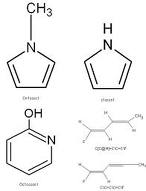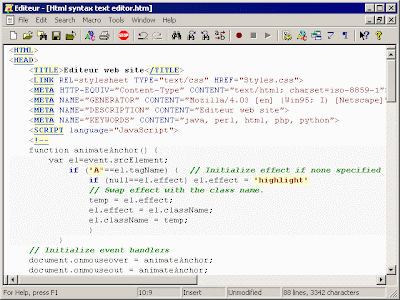SCATTER PLOT IN EXCEL
Introduction:
Introduction
Linear Regression lines can be used as a way of visually depicting the relationship between the independent (x) and dependent (y) variables in the graph. A straight line depicts a linear trend in the data (i.e., the equation describing the line is of first order. For example, y = 3x + 4. There are no squared or cubed variables in this equation). A curved line represents a trend described by a higher order equation (e.g., y = 2x2 + 5x - 8). It is important that you are able to defend your use of either a straight or curved regression line. That is, the theory underlying your lab should indicate whether the relationship of the independent and dependent variables should be linear or non-linear.
PART 1 : BEER'S LAW SCATTER PLOT AND LINEAR REGRESSION
Beer's Law states that there is a linear relationship between concentration of a colored compound in solution and the light absorption of the solution. This fact can be used to calculate the concentration of unknown solutions, given their absorption readings. First, a series of solutions of known concentration are tested for their absorption level. Next, a scatter plot is made of this empirical data and a linear regression line is fitted to the data. This regression line can be expressed as a formula and used to calculate the concentration of unknown solution.
PART 2: TITRATION DATA PLOTTING
Creating a Scatter Plot of Titration Data
In this next part of the tutorial, we will work with another set of data. In this case, it is of a strong acid-strong base titration. With this titration, a strong base (NaOH) of known concentration is added to a strong acid (also of known concentration, in this case). As the strong base is added to solution, its OH- ions bind with the free H+ions of the acid. An equivalence point is reached when there are no free OH- nor H+ ions in the solution. This equivalence point can be found with a color indicator in the solution or through a pH titration curve.
This part of the tutorial will show you how to do the latter.
Note that there should be two columns of data in your spreadsheet:
| Column A: | mL of 0.1 M NaOH added |
| Column B: | pH of the 0.1 M HCl / 0.1M NaOH mixture |